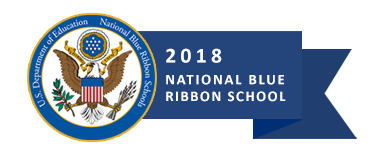Library Media Center
Contact
Maray McIntyre
Library Media Specialist
Mission Statement
The mission of the CHMS Library Media Program is to provide students with the opportunity to become creators of information and lifelong users of information. The program must encourage students to inquire and discover as they become successful critical thinkers, skillful researchers, and creators of information. The library media center provides an atmosphere that promotes student success and fosters independent, lifelong learners and readers. Through direct instruction with students and collaboration with staff the media program provides a variety of services, programs, and resources the supports the district and school’s mission, goals, and objectives.
Library Media Specialist

Scheduling Policy for Classes
Teachers view the Library & Technology Calendar that is shared through Outlook.. The teachers can either contact the librarian via email or in person to request a reservation during particular periods on chosen dates. These reservations include the Library Media Center, computer labs, netbook carts, laptop carts, and IPad carts. Only one class each period can schedule to use the Library Media Center, computer lab, or carts. However, students in other classes (with permission from their teacher) are still allowed to visit the Library Media Center anytime during the school day.
ELA classes are on a two rotation for library lessons. The lessons are part of the ELA curriculum. See the schedule below.
Week A
Callahan, periods 3/6/8
Yelverton 4/6/8
Kimbrough 3/5/8
Heath 3/6/8
Denison 2/5/7
Week B
Henning, periods 2/5/8
Muse, periods 2/6/8
Shoffner, periods 2/5/7
Joyner, periods 2/6/8
Palmer, periods 2/5/7
Policies & Procedures
Circulation: Students are allowed to check out up to two books at a time. However, students may be granted permission to get three to four books if necessary for a class assignment. Patrons can check out resources for up to 21 days. Renewals are allowed case by case. There is not a limit to the amount of resources teachers can check out. Teachers can check out resources for up to sixty days with the option to renew if necessary.
Fines: A ten cent fine per day is assessed to overdue books. One "day of grace” is allotted before the fines start to accumulate. The overdue fines cap at $6.00 per book. Replacement cost fines are assessed to lost materials. The replacement cost is provided in Destiny. Student’s library accounts are placed on hold until fines are paid or resolved. Students must pay fines before receiving their 3rd nine weeks report card, final report card, and/or obtaining a schedule for the next school year.
Rules: Appropriate behavior and respect for all library patrons is expected from students while utilizing the Library Media Center. All school rules apply in the library.
Visiting the Library:
Students will sign in/out on the library login sheet at the C Hall entrance providing the time they entered and exited. Students must provide their library hall pass filled out by a teacher or staff member when entering the Library Media Center. The hall pass must include the date, time, and teacher initials all written in pen. The logs are kept on file for record due to a policy set forth by the CHMS administration. It is the student’s responsibility to manage their time wisely while in the Library Media Center.
Utilizing Destiny:
- Click to access Destiny.
- Click on your school.
- Click on Log In (top right corner of screen)
Username: MSIS Number
Password: first name in PowerSchool (with capitalization and punctuation)
Examples:
Username: 1234567
Password: Caroline
Username 1234567
Password: Ja'Mya
Putting a book on HOLD
- Complete a search
- Click on the desired title of the book or material
- Click on HOLD on the top right
- The librarian will approve the hold, check out the book, and deliver it to the student.
Returning books
Students will need to drop the book in one of the two book drops outside the library doors. The best time for this may be when entering the school, when going to the cafeteria or gym, when leaving the school.
Young Adult Section: The books in the young adult section have a high school or adult reading level AND/OR the content is on a high school or adult maturity level. The YOUNG ADULT form has to be signed by a parent giving the student permission to check out books from this section. Download and print the form below and return it to the librarian or ELA teacher.